Good morning! Aside from writing about different topics during the week, one of my favorite areas of conversation is Google and Android. Straight up, I’m an Android fanboy. I love most everything an Android has to offer or will offer in future devices. iPhone’s are ok…I guess. You can’t really do anything to an iPhone make it your own. I mean yeah, you can add a wallpaper and a ringtone but you can’t make real changes to it.
You put two iPhone’s down next to each other and you can’t tell the difference. Two Android phone….a whole nother story. They can be the same exact phone but so differnt in so many ways. They can be rooted or stock, the bootloader can be locked or unlocked, different ROM’s, differnt themes, differnt icons for the same app. An Android phone is special! Hopefully, there will be enough interest where I can explain how to do all of these wonderful things to a phone. I am constantly on CNET.com, XDA-Developers.com or AndroidCentral.com to gather information about my current phone and carrier but also about future phones and features.
http://www.androidcentral.com/
http://www.xda-developers.com/
This leads me to my current issue with most non-tech people: they have no idea, no clue, no knowledge of the power of their phone. I’ve asked 10 people at my job what is their Gmail username and 8 said they don’t know. I asked them did they have a lock on their phone and 6 didn’t have one. I asked what operating system they are running, did they sync their contacts with Google, did they set up an online account or how often they change their Google password and I get the blank Homer Simpson stare.
Today I will explain the basics of your phone. As it is, out of the box, your phone is a powerful piece of equipment. Think about it, you have your contacts, pictures, Facebook, text messages, your favorite magazine articles, web history, bank accounts, PayPal, Visa/Mastercard…you get the point. You probably never even took the time to realize ALL the important information you have on your phone. I know people that don’t even have computers because they have an Android.
Lock Screen
The lock screen can get people in relationships into trouble. Your boyfriend/girlfriend/wife/husband feels they should have the ability to go through your phone at will. If you’re comfortable with it, share the lock screen info with them. This is the most basic of steps to protect your phone. Go into your app drawer, press Settings(picture of a gear), Security(Lock) and finally Screen lock. It will give you the option to lock your screen using the Slider, Face Unlock (4.0+), Pattern, PIN, or Password. All of these options are secure except Slider. Pick one that you feel is best for you. Now, I suggest you change this lock code at least once a month. And please, please, please, don’t use birthdays, the last 4 of your s.s.n., the last 4 of your phone number, 1234, any 4 numbers in succession or sequence, your name, your child’s name or anything simple. A really good password has at least one number, capital letter and a symbol. If you use a PIN, make sure it’s a number that means nothing to anyone else that may know you. If you use the pattern, wipe your phone screen off after you unlock the phone. You should change whatever you use every 30 days or so.
Online Account
If you are on a major carrier: Verizon, Sprint, AT&T or T-Mobile, you have the ability to go online and create an account to keep track of your data usage, minutes, texts, etc. Once you have created this account, it allows you to make changes to the account like adding more data, blocking certain numbers from texting or calling you and buy accessories from the carrier. It also prevents someone from creating an account in your name for your phone. If I got a hold of your phone, went online and created an account for that phone, I could order a new line of service, get a new phone and accessories for that phone and charge it all to your bill. This is especially crucial with AT&T and T-Mobile because they use SIM cards. I would just take the sim card out of your brand new Samsung Galaxy SIII, and put my sim card in and I have a brand new $700 phone at your expense.
https://mysprint.sprint.com/mysprint/pages/sl/common/createProfile.jsp?notMeClicked=true
https://my.t-mobile.com/Login/Registration.aspx
https://www.att.com/olam/slidRegistrationAction.olamexecute
Lost or Stolen
This what we all dread the most, you lost your phone in the cab, Walmart, movies or some lame stole it from your table. The bottom line is your phone is gone. There are a couple of steps you needed to have take BEFORE the phone goes M.I.A. All of the major carriers have some sort of family locator program that allows you to download an app, log into a PC and track your phone…for a fee. Google has an app called Latitude that comes installed on most Android phones. Google Latitude allows you to turn on your phone’s GPS and be found by your friends. Again, log onto a PC with your Google account information and find your phone. I use Android Lost. After you’ve downloaded Android Lost and given it administrative rights(Settings, Security, Device Administrators) you can log into Androidlost.com and do a whole bunch of crazy things to your phone. You can turn the ringer up even if it’s on vibrate. You can make it speak to you, take a picture from the front facing or rear facing camera, lock the phone, wipe the SD card, or completely wipe the phone clean. The best part is, it will turn on your GPS and send you e-mails with the current location.
http://www.google.com/mobile/latitude/
https://play.google.com/store/apps/details?id=com.androidlost&feature=search_result#?t=W251bGwsMSwxLDEsImNvbS5hbmRyb2lkbG9zdCJd
Our phones are our world right now, do everything you can to protect it from those who don’t need to know what you don’t want them to know. I will be doing a blog about tech in general and Android specifically once or twice a month. I believe when you know better, you do better. Peace!
“Like” us on Facebook——-> MindBender Entertainment
Follow us on Twitter——–> @MindBenderEnt


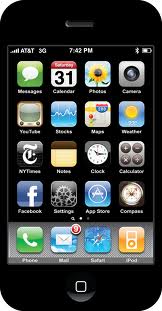




good info about the lost phone and i dont like those people who think the iphone is better and dont know how to usee it
I’ll put up a tech blog at least once a week so people can know what they have and how to use it.